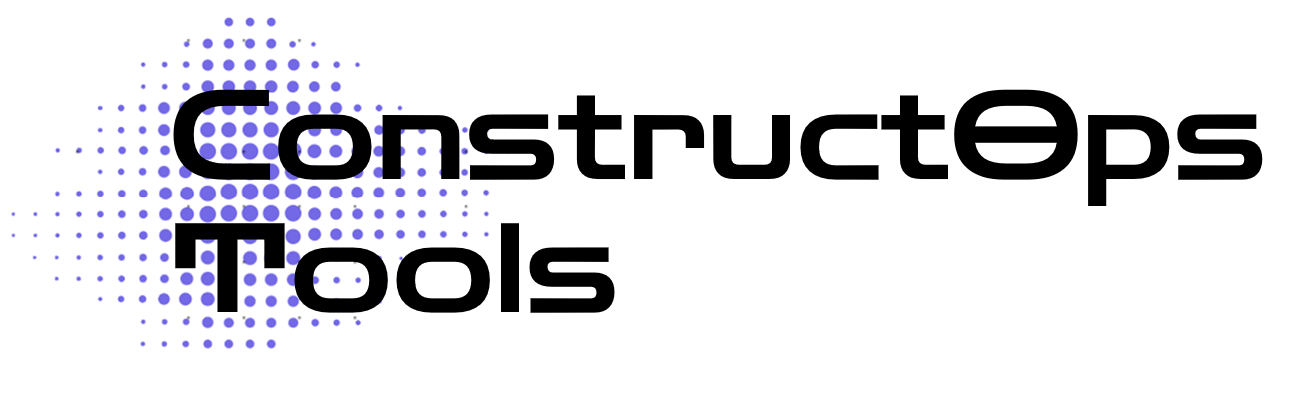
Process Mining

Mine processes.
Reveal inefficiencies.
Drive change.
Continuously optimize.
Speed to value
Leverage automatic data transformations to rapidly integrate and restructure your datasets into interactive process visualizations in just a few clicks.
Streamline processes
Drill down into the causes of process bottlenecks with the Foundry Ontology and evaluate alternatives with ML/algorithm-agnostic forecasting and simulation.
Insights drive action
Transform your processes by writing back to ERP and CRM systems with Foundry APIs or integrating insights with out-of-the-box workflows.
Proactive issue spotting
Configure business rules with low-code tools to continuously monitor process deviations; integrate ML to help predict process behavior.
Orchestrate operations among siloed systems
Build new or manage existing RPA tools using webhooks, alerts, and applications that work across disparate systems.

